Brousebiology
Review the detailed gradebook in Brousebiology
1. Login to the site.
(There are several ways to get to the detailed gradebook. This is just one way.)
2. Select your profile in the upper right corner and click grades.
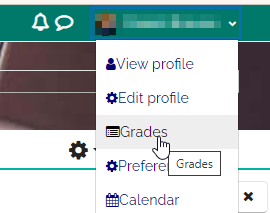
3. Select the course you want to view.
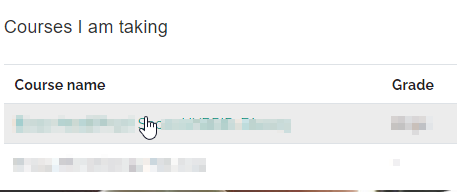
4. This will take you directly to the detailed grade sheet for that class.
5. Scroll to the bottom of the grade book and view the course percentage and your assigned letter grade.
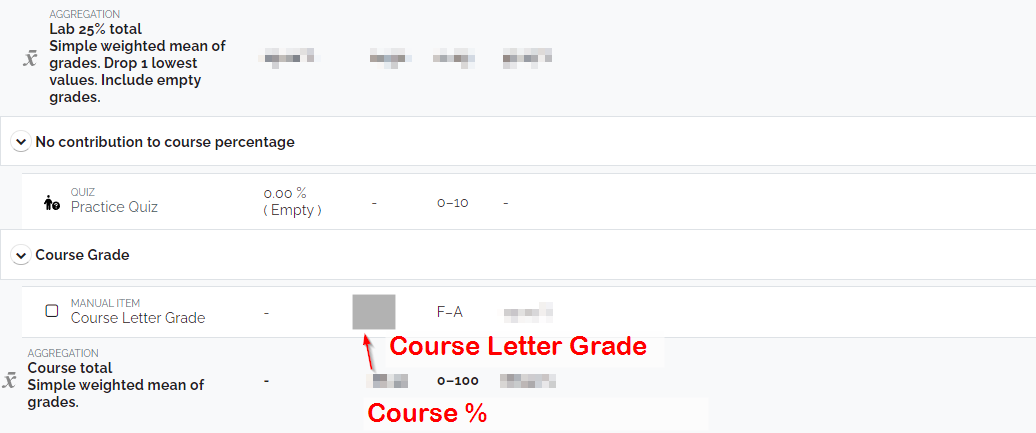
6. If you see any mistakes that may have lowered your letter grade, please contact me.
Last modified: Tuesday, 26 March 2024, 11:44 AM